A driving license can now be conveniently stored on digital platforms for easy access. You can download your digital license via DigiLocker, the mParivahan app, or the Sarathi Parivahan portal. This digital version is legally valid and accepted by traffic police and for official purposes.
In this article, we’ll guide you through the simple steps to download and print your driving license.
Process to Download Driving Licence
A driving licence can be downloaded in PDF format using two methods. Detailed information about both methods is provided below:
Download Driving Licence from Sarathi Parivahan Service Portal
The Sarathi Parivahan Service Portal, an official platform by the Government of India, offers online services related to driving licences and other transport facilities.
Through this portal, you can download a digital copy of your driving licence.
- First, visit the official transport department website - parivahan.gov.in.
- Next, click on “Online Services” in the top menu bar. A list of options will appear; select “Driving License Related Services” from the list.
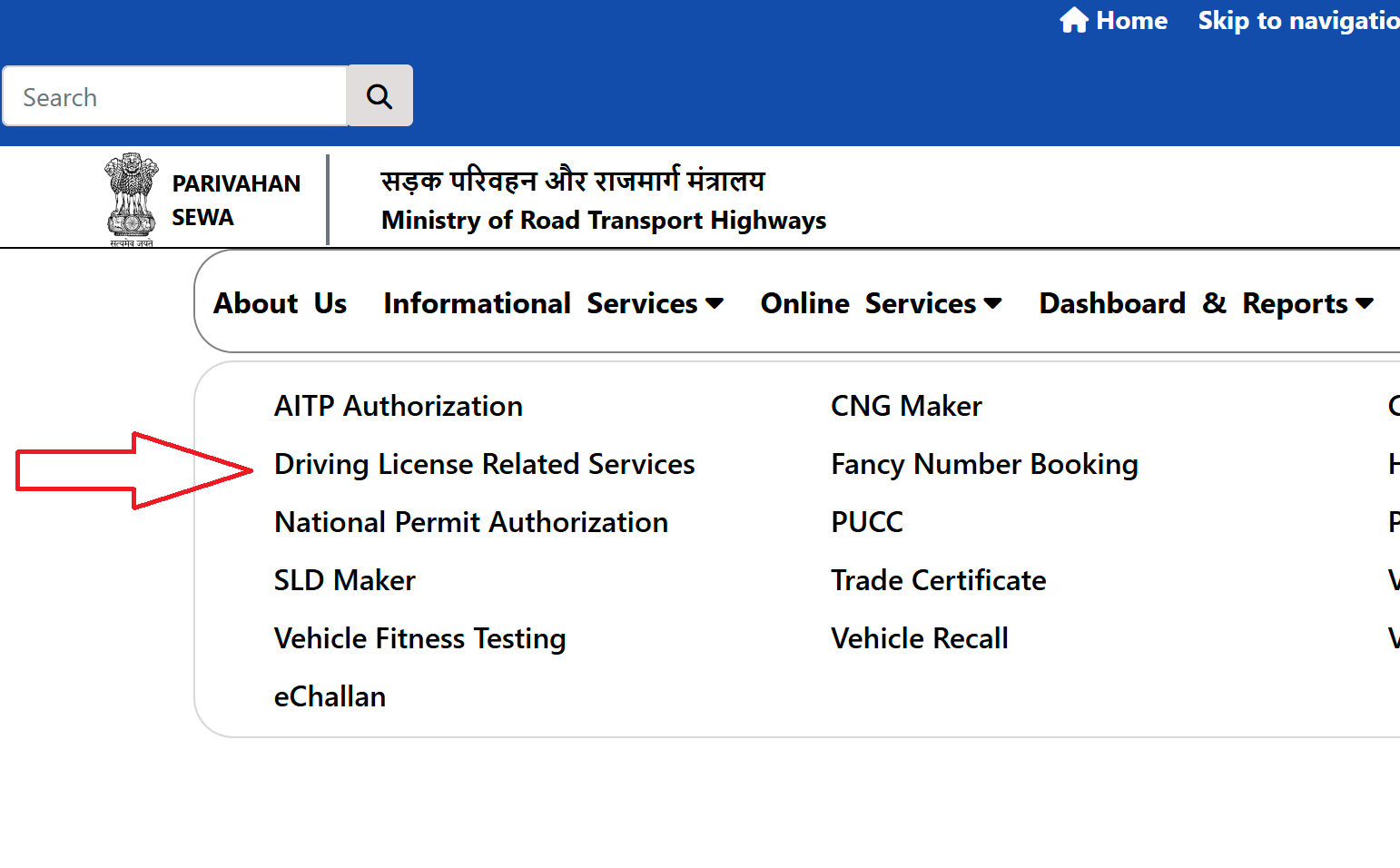
- Next, a page will open where you need to select your state.
- The Sarathi Parivahan dashboard will then appear. Here, click on the "Print Driving Licence" option under the Driving Licence menu.
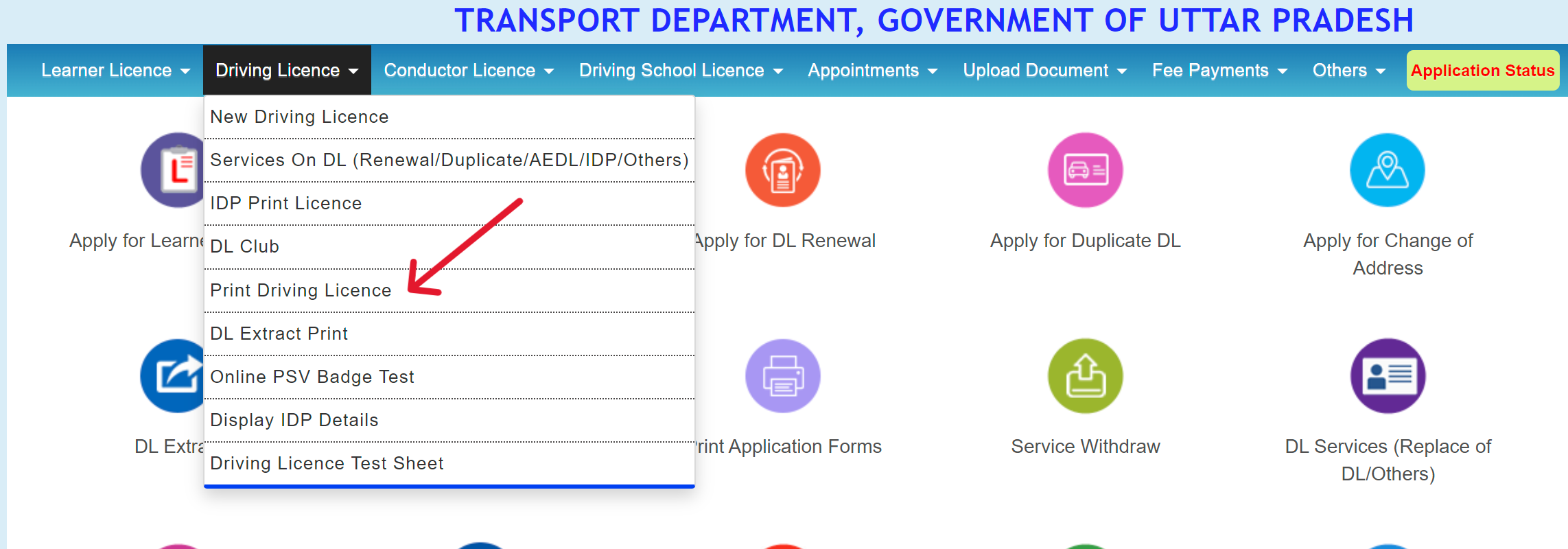
- The Driving Licence Print page will open. Enter your DL Application Number and Date of Birth, then submit.
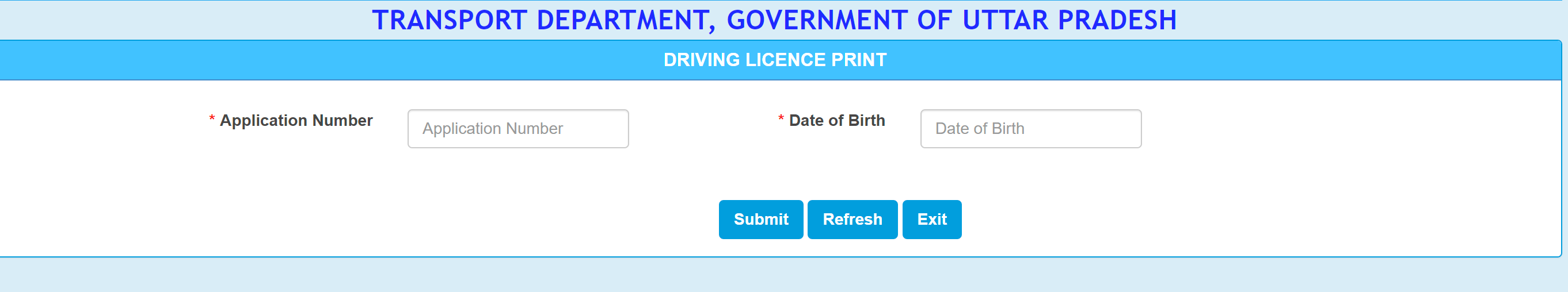
- Your driving license will be displayed. Click "Print" below to download the PDF.
Download Driving Licence from DigiLocker
DigiLocker, a Government of India digital storage platform, securely stores important documents like driving licenses, Aadhaar, and PAN cards.
A driving license stored on DigiLocker is fully valid.
- Open the DigiLocker website - digilocker.gov.in or app.
- If you’re a registered user, log in; otherwise, register using your mobile number.
- After logging in, click on "Search Documents." Type "Driving Licence" in the search box and select "Driving Licence – Ministry of Road Transport and Highways" service.
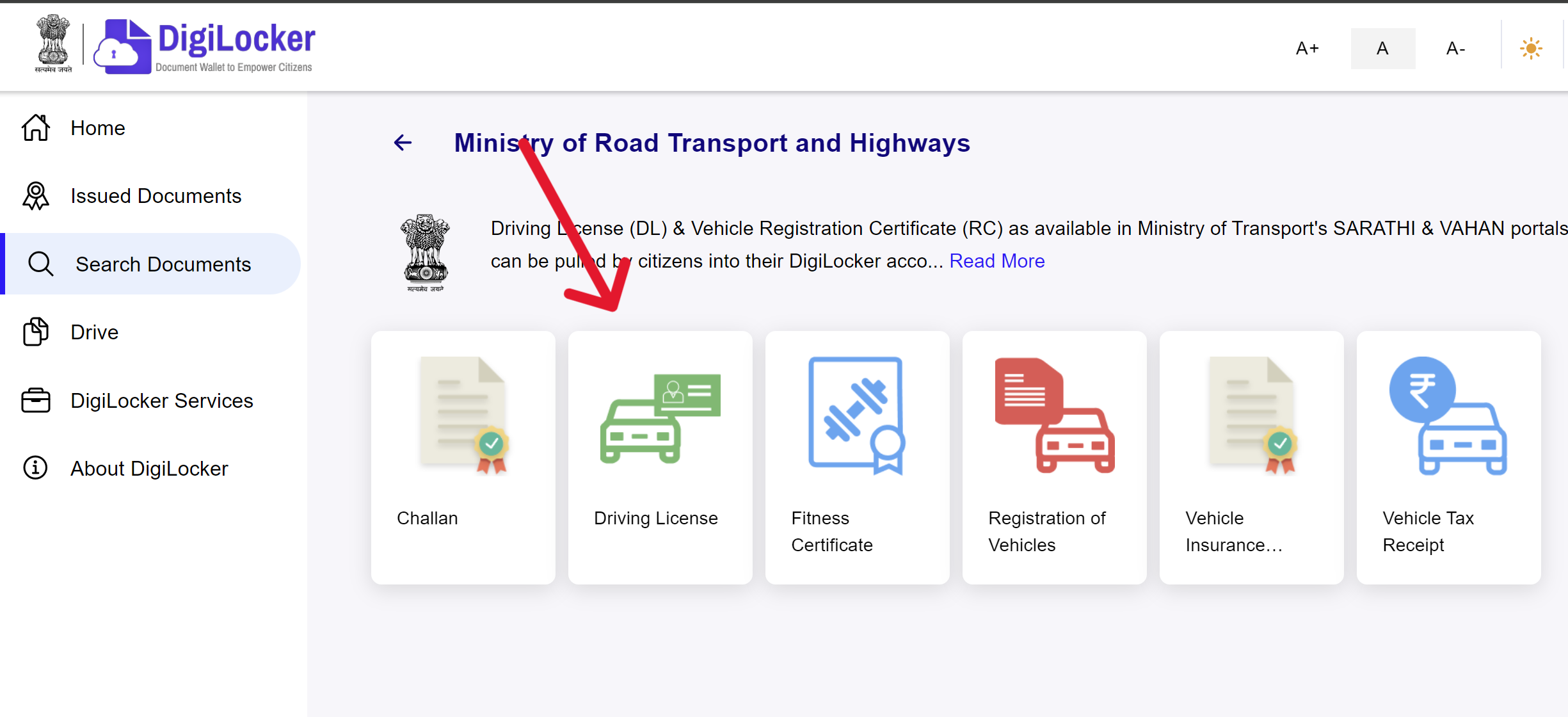
- A new page will open where you enter your licence number and click "Get Document."
- Your DL will appear in the "Issued Documents" section of DigiLocker. From there, you can download and print it in PDF format.
The driving license contains the following details:
- Name
- Date of Birth
- Blood Group
- Father’s Name
- Address
- Driving Licence Number
- RTO
- Issue Date
- Validity Expiry Date
- Permitted Vehicle Categories
Download Driving Licence via mParivahan App
You can also enter your driving license number on the mParivahan app to obtain your Virtual DL.
- Download mParivahan App: Go to Google Play Store or Apple App Store, search for “mParivahan,” and install the app.
- Open the App: Launch mParivahan and grant necessary permissions.
- Register or Log In: New users: Register with your mobile number and verify using OTP. Existing users: Log in with credentials.
- Access DL Section: On the home screen, select “Driving License” (DL).
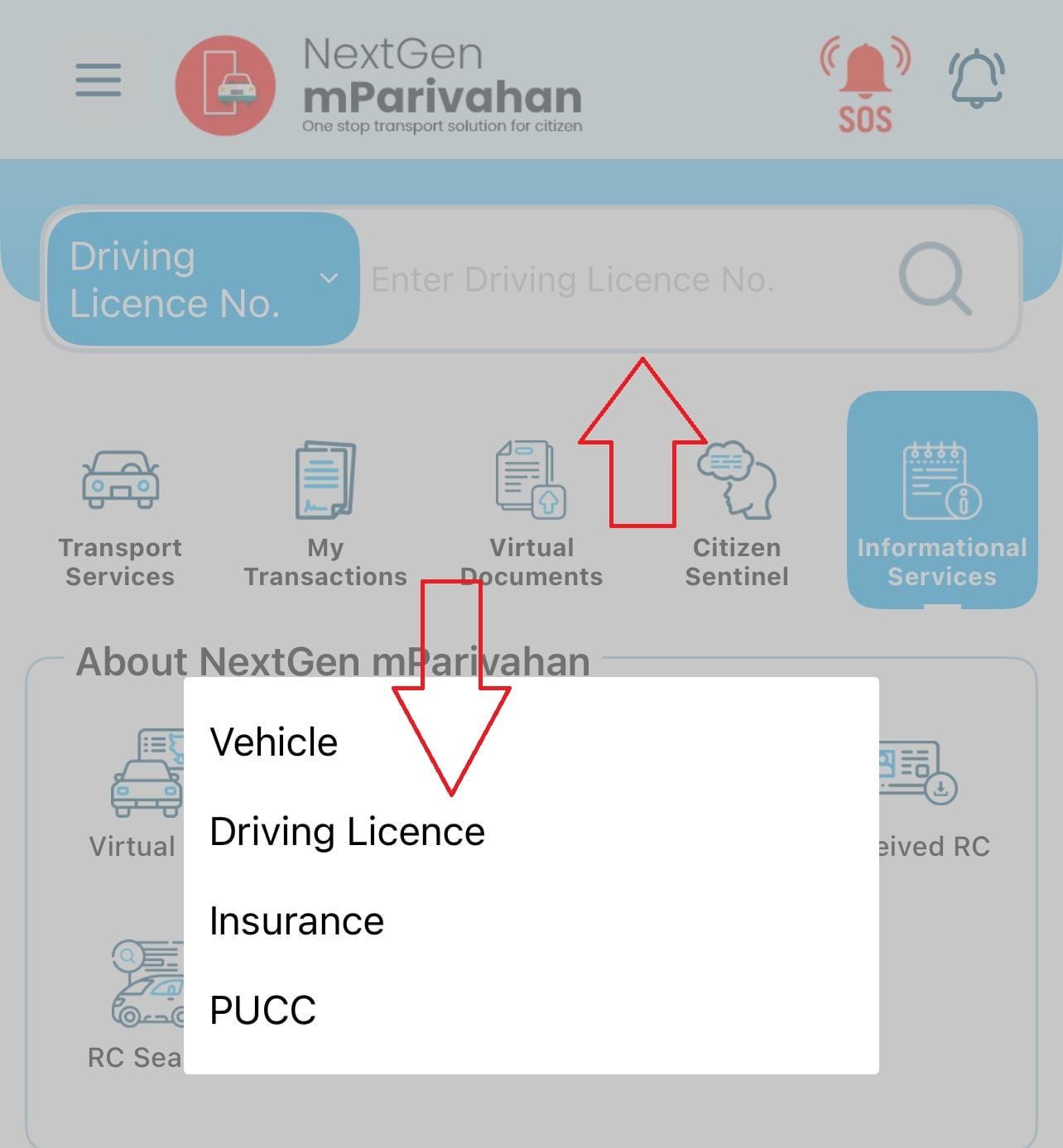
- Enter DL Details: Input your driving licence number and date of birth as per your DL.
- Create Virtual DL: Click “Add My Driving Licence.” The app fetches and displays your virtual DL details.
- Download/View DL: View the virtual DL in the app, or save it as a PDF for offline use. Link to DigiLocker for additional access.
Requirements
- Valid DL number
- Registered mobile number
- Internet connection
Note
- Virtual DL in mParivahan is legally valid in India.
- For physical DL forms, visit https://sarathi.parivahan.gov.in/.
- Ensure details match your official DL to avoid errors.
Features
| Feature | Details |
|---|---|
| Security Features | Encrypted QR codes, scannable for instant verification, reducing fraud risks. |
| Offline Access | Download on DigiLocker/mParivahan for internet-free access, ideal for remote areas. |
| Multi-Device Sync | Sync DLs across devices via DigiLocker with the same registered mobile number. |
| Renewal Alerts | mParivahan app sends DL renewal reminders to avoid expiry issues. |
| Language Support | Sarathi Parivahan/DigiLocker support multiple regional languages for ease. |
| File Size | DL PDFs under 1 MB, easy to store and share. |
| Backup Recommendation | Save DL PDFs on secure cloud storage/external drives to prevent loss. |
| Verification Process | Traffic police use QR scanners; keep app/PDF accessible for checks. |