Sarathi Parivahan Sewa is a digital platform launched by the Ministry of Road Transport and Highways (MoRTH), Government of India, to streamline and digitize transportation-related services.
Aimed at enhancing efficiency, transparency, and accessibility, the portal (available at parivahan.gov.in) provides a one-stop solution for driving licenses, vehicle registrations, permits, and other Regional Transport Office (RTO) services.
License Related Services
Driver's license (new, renewal, learner's): schedule appointments, get duplicates, track applications, take online learner's test, and more.
Drivers/ Learners License
Manage your license registration effortlessly.
Online Test/ Appointment
Schedule or change online test appointments.
Other Services
Discover a wide range of Driving License services.
Vehicle Related Services
Vehicle registration (new/registered): schedule appointments, track applications, get duplicates, update addresses, transfer ownership, manage hypothecation, and more.
Vehicle Registration
Finish your vehicle registration online.
Fancy Number Allocation
Request a unique vehicle registration number.
National Permit
Apply for and handle national transport permits.
Other Services
More vehicle-related services and details.
Key Services Offered
Sarathi Parivahan Sewa consolidates a wide range of services related to driving licenses and vehicle management. Below are the primary offerings:
Driving License Services
- Learner’s License (LL): Apply for a provisional license valid for six months, allowing supervised driving. Applicants must be at least 16 for motorcycles without gears (MCWG) or 18 for other vehicles.
- Permanent Driving License (DL): Apply for a full license after holding a learner’s license and passing a driving test.
- DL Renewal: Renew licenses online up to one month before expiration. Late renewals (over 30 days) incur a ₹30 fee.
- Duplicate DL: Apply for a replacement license in case of loss or damage, requiring a police FIR.
- Address Change: Update address details without visiting an RTO.
- Print/Download DL: Download digital copies of driving or learner’s licenses in PDF format.
- Test Slot Booking: Schedule or modify driving test appointments online.
Vehicle-Related Services
- Vehicle Registration: Apply for new or renewed registration certificates (RC).
- Transfer of Ownership: Facilitate ownership changes for used vehicles.
- Duplicate RC: Obtain a replacement RC if lost or damaged.
- Fancy Number Booking: Bid for VIP or preferred vehicle numbers.
- No Objection Certificate (NOC): Obtain an NOC for transferring vehicles to another state.
- Tax and Fitness Certificates: Pay road taxes and apply for vehicle fitness renewals.
E-Challan Services
- Check Challan Status: View fines using challan number, vehicle number, or DL number.
- Pay Fines Online: Settle traffic fines through the portal’s payment gateway.
- Transaction Confirmation: Receive transaction IDs and confirmation via SMS.
Permit Services
- Commercial Permits: Apply for or renew permits for goods or passenger transport vehicles.
- Permit Status Check: Track permit application progress online.
Informational Services
- Know Your License Details: Verify DL details using license number and date of birth.
- Know Your Vehicle Details: Check RC status, insurance, and pollution certificate validity.
- Rules and Policies: Access motor vehicle rules, acts, and downloadable forms.
Driving License (DL) Online Application Process
You can apply for a driving license from home via the Sarathi Parivahan Service Portal without visiting the Regional Transport Office (RTO):
- Visit the official website – parivahan.gov.in and click on “Driving License Related Services.”
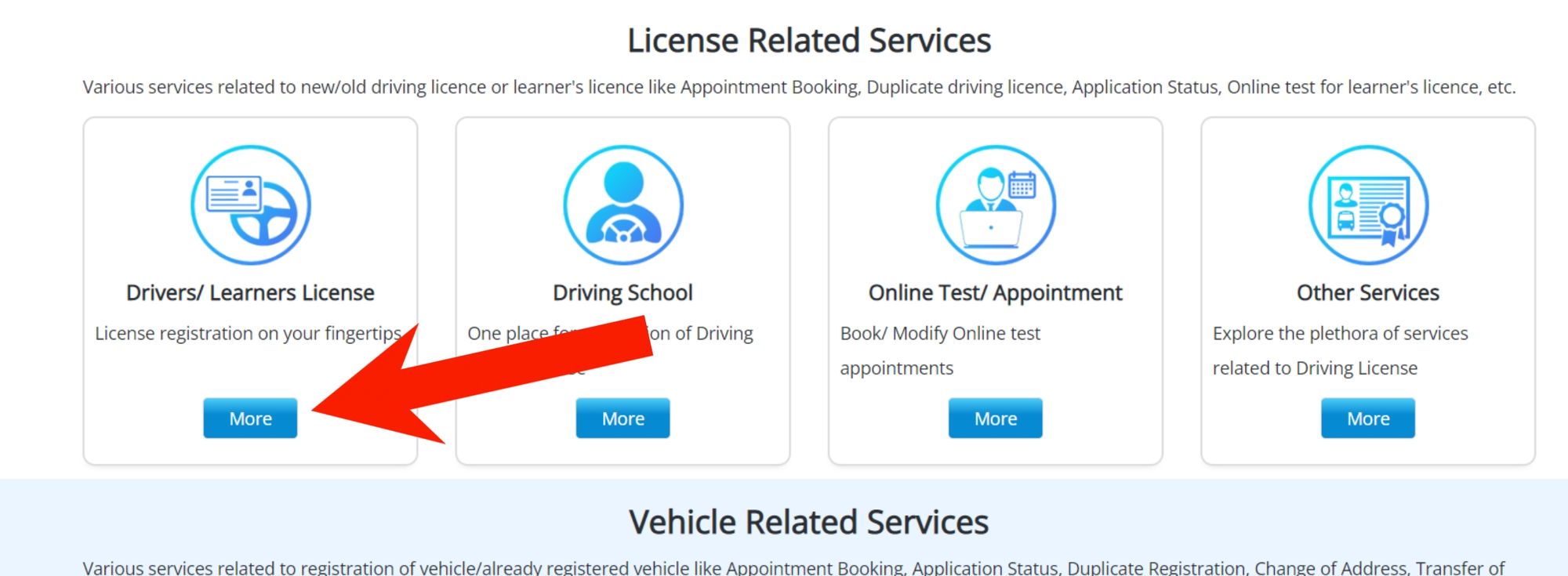
- Select the state where you wish to apply for the driving license.
- After submitting, a new page with multiple options will open.
- For a learner’s license, click “Apply for Learner Licence.”
- For a permanent license (if you already have a learner’s license), click “Apply for Driving Licence.”
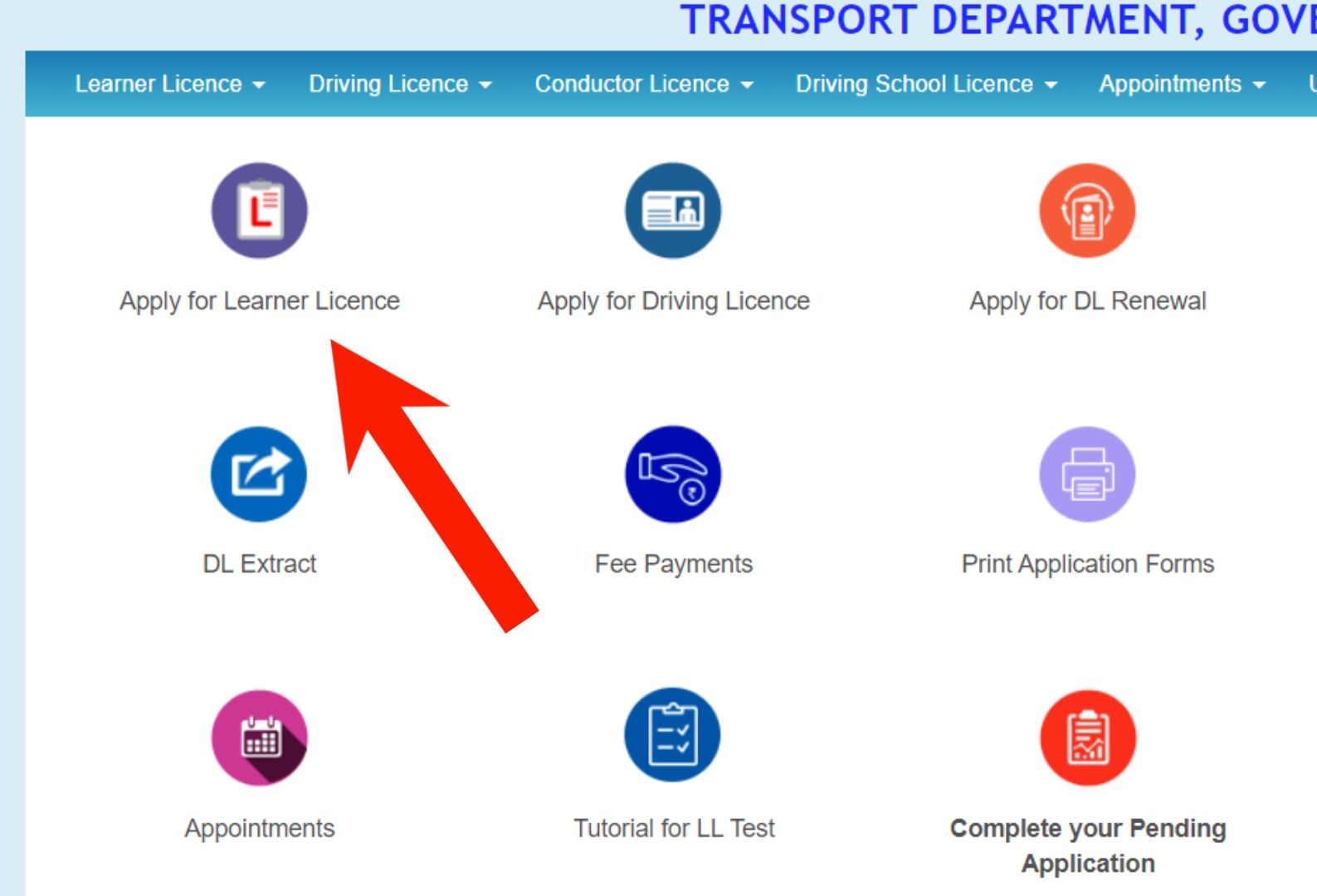
- Fill out the application form with personal details (name, date of birth, address) and vehicle category.
- Upload required documents (Aadhaar, voter ID, PAN, address proof, photos).
- Pay the application fee via the payment gateway.
- Book a test slot and visit the RTO for the driving test (for permanent DL).
- For a learner’s license, you must pass an online test to receive it.
- For a permanent license, book a driving test slot.
Ensure you practice driving skills before the test.
Important Information:
- A learner’s license (LL) is mandatory before applying for a permanent driving license.
- LL validity is 6 months; only then can you test for a permanent license.
- Contact the RTO or check status online if there’s a delay.
Required Documents:
- Permanent Address Proof: Voter ID, Aadhaar card, passport, electricity bill, ration card, or residence certificate from Tehsil (anyone).
- Age Proof: Birth certificate, 10th mark sheet, PAN card, or magistrate-issued affidavit for date of birth (anyone).
- Identity Proof: Aadhaar card, voter ID, PAN card, passport, or ration card (anyone).
Additional Info:
- Ensure documents are clear and valid before uploading.
- Online test for LL covers traffic rules; prepare using RTO study materials.
- Digital DLs are QR-coded, instantly verifiable, and can be stored in DigiLocker or mParivahan for convenience.
- Track application status on parivahan.gov.in to stay updated.
Difference Between LL and DL
| Aspect | Learner’s License (LL) | Permanent Driving License (DL) |
|---|---|---|
| Purpose | Temporary license for new drivers to practice. | Permits independent driving of authorized vehicle type. |
| Driving Conditions | Allows driving with an experienced license holder. | Allows independent driving. |
| Validity | Valid for 6 months. | Long-term, subject to renewal (varies by state). |
| Eligibility | Issued after passing an online test. | Issued after passing LL and driving test. |
| Prerequisite | No prior license required. | Requires a valid LL. |
| Application Process | Apply online or at RTO with documents (Aadhaar, address proof). | Apply after 30 days to 6 months of LL, includes driving test. |
LL requires basic documents; DL needs a practical test. Both are QR-coded for verification. Ensure timely application to avoid delays.
Eligibility Criteria
| License Type | Minimum Age | Eligibility Criteria |
|---|---|---|
| Learner's License | 16 (non-gear motorcycle, ≤50cc) 18 (other vehicles) 20 (commercial vehicles) |
- Knowledge of traffic rules - Pass written/online test - Parental consent (if under 18) - Medical certificate (commercial or age >40) |
| Permanent License | 18 (private vehicles) 20 (commercial vehicles) |
- Valid learner's license (held for 30 days, applied within 180 days) - Pass driving test - Knowledge of vehicle systems and traffic rules - Medical certificate (commercial or age >40) |
Checking Application Status
- Go to parivahan.gov.in.
- Select “Online Services” > “Driving License Related Services.”
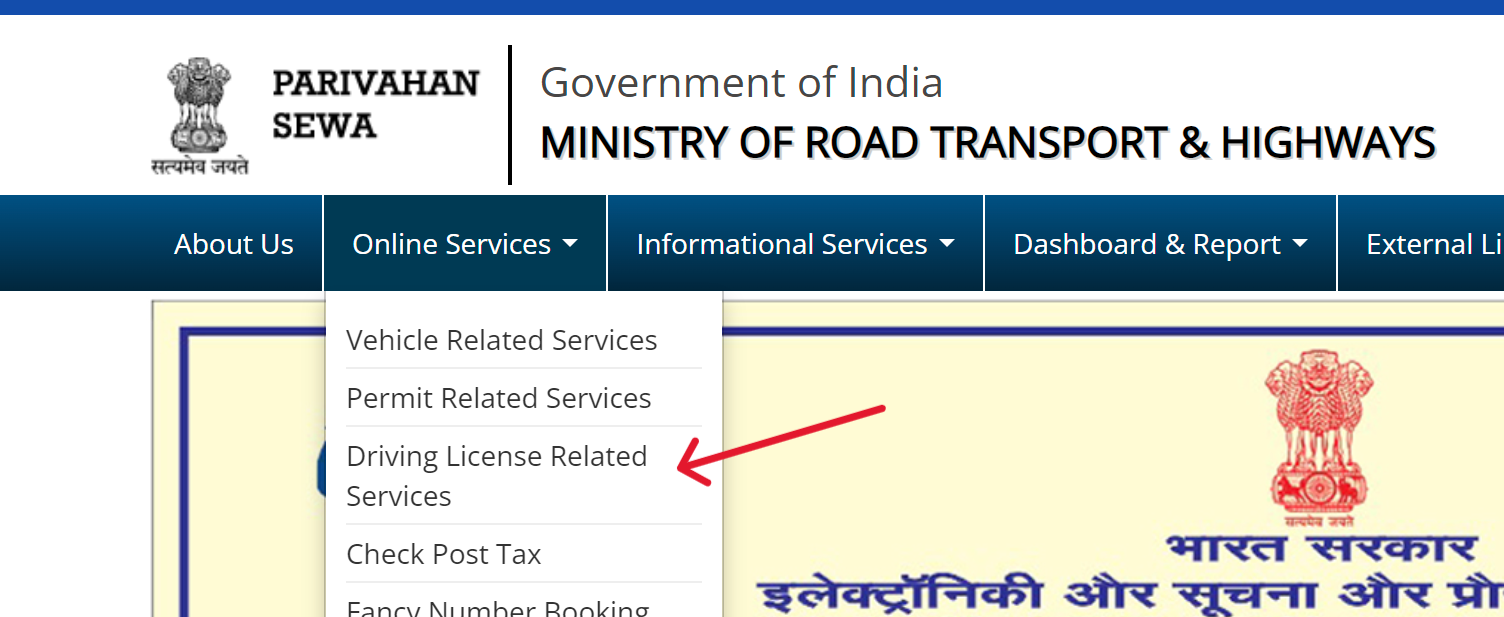
- Choose your state and click “Application Status.”
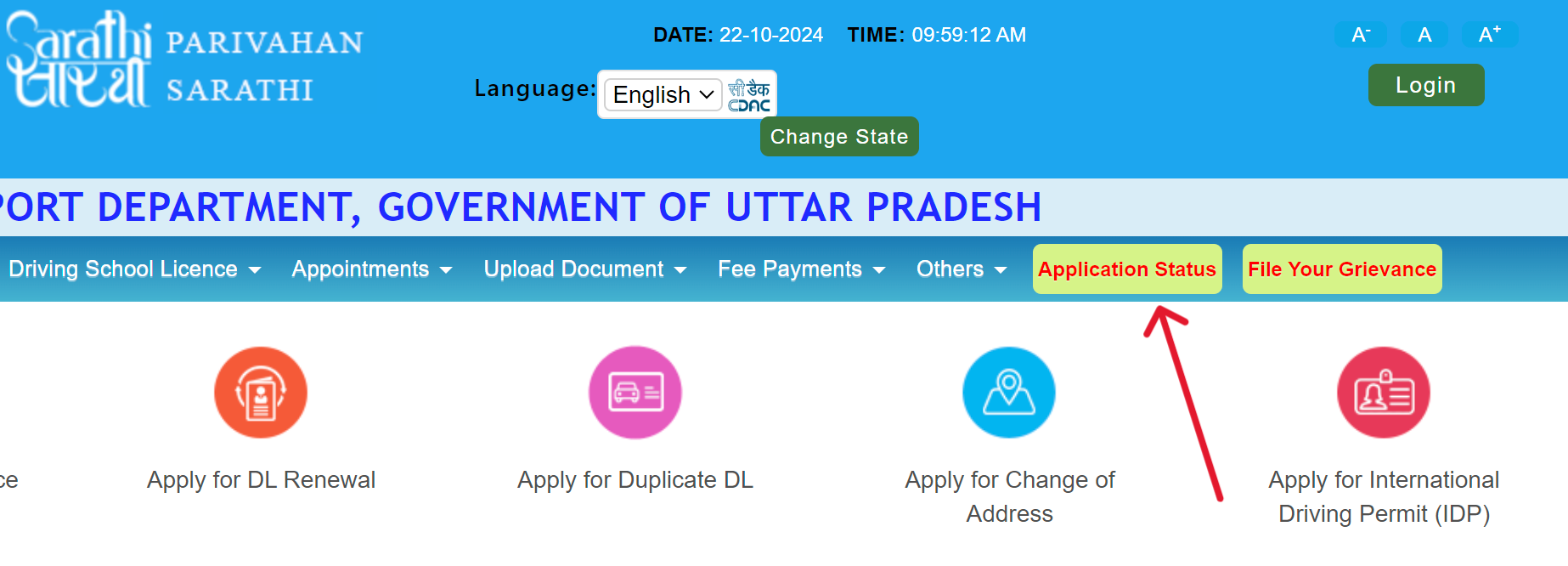
- Enter your application number, date of birth, and captcha code.
- Submit to view the status.
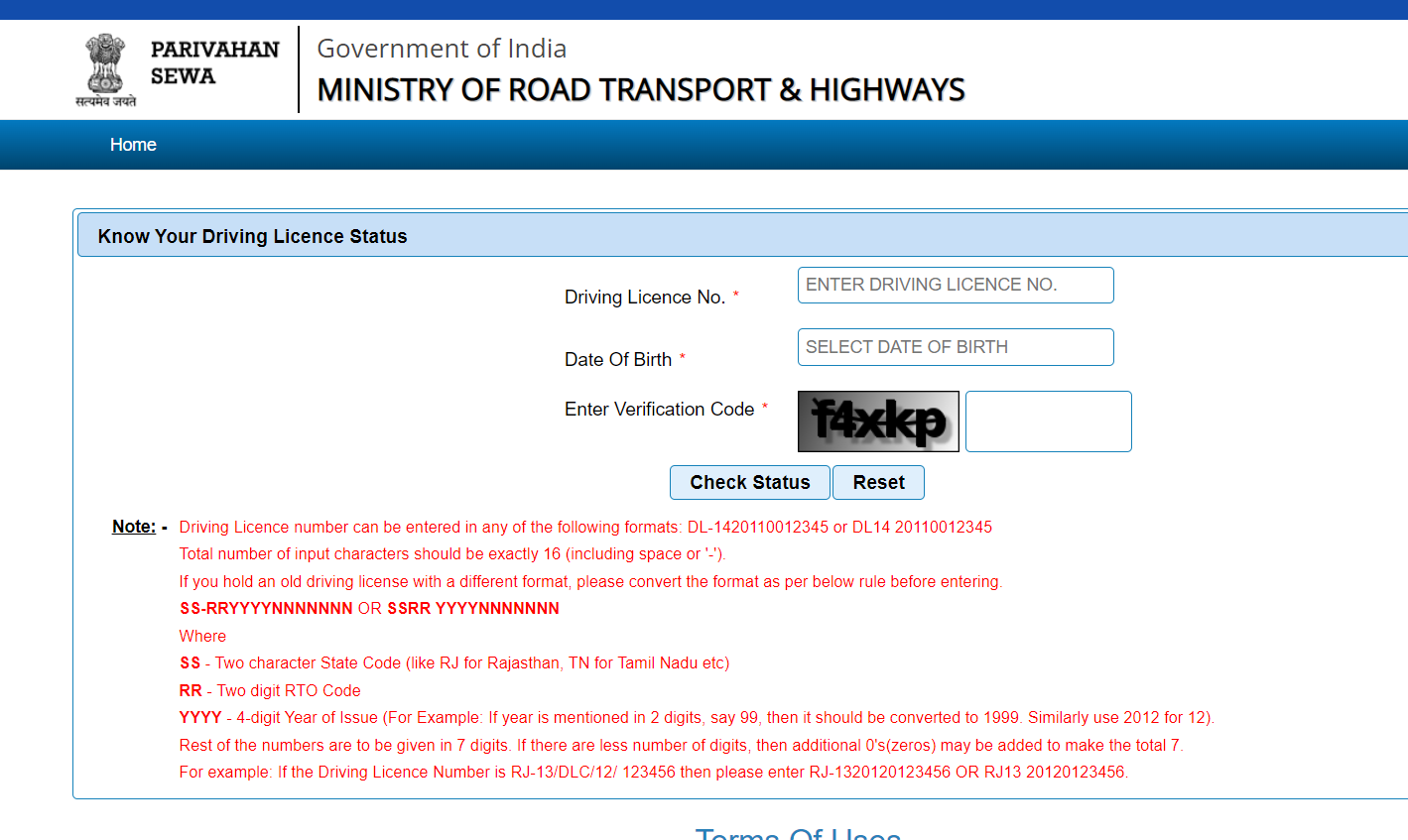
Downloading a Driving License
- Access parivahan.gov.in and select “Driving License Related Services.”
- Choose your state and click “Print Driving License.”
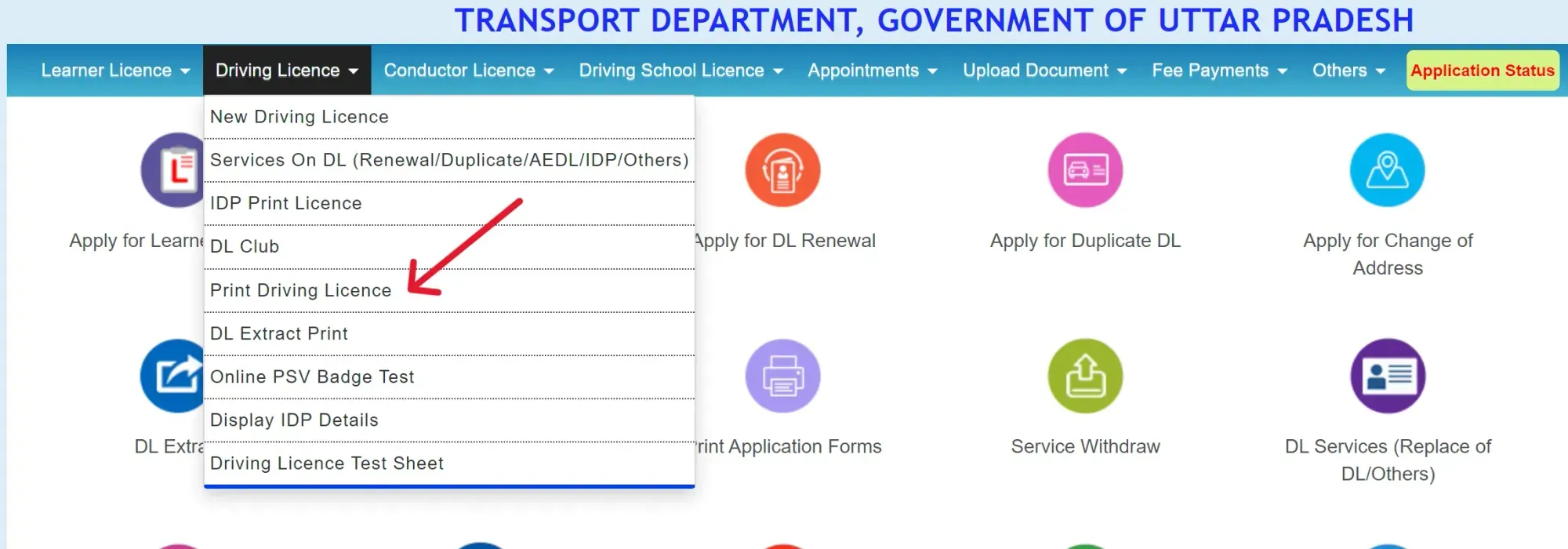
- Enter your application number and date of birth.
- Submit to display the license, then click “Print” to download as a PDF.
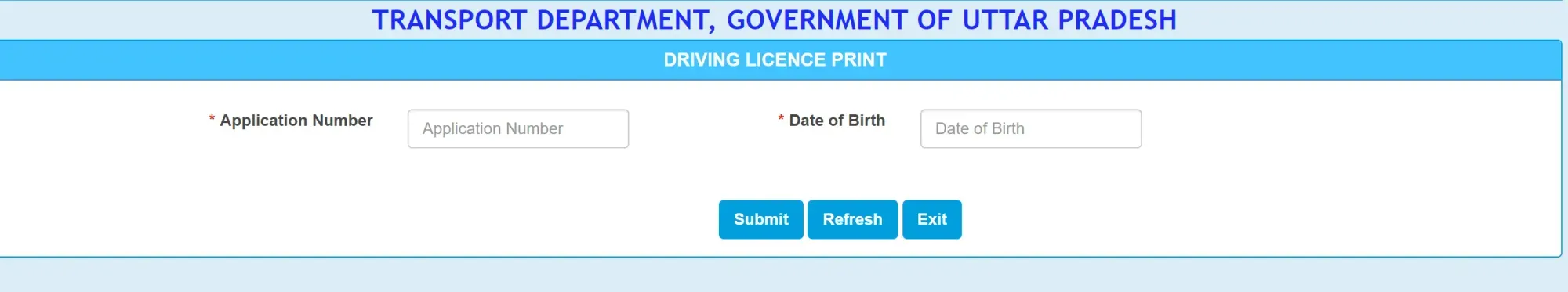
Know Your Vehicle Details
"Know Your Vehicle Details" on Sarathi Parivahan Sewa (parivahan.gov.in) lets users access vehicle information using the registration number. Follow these steps:
- Visit the Website: Go to parivahan.gov.in.
- Create Account:
- Click “Informational Services” > “Know Your Vehicle Details.”
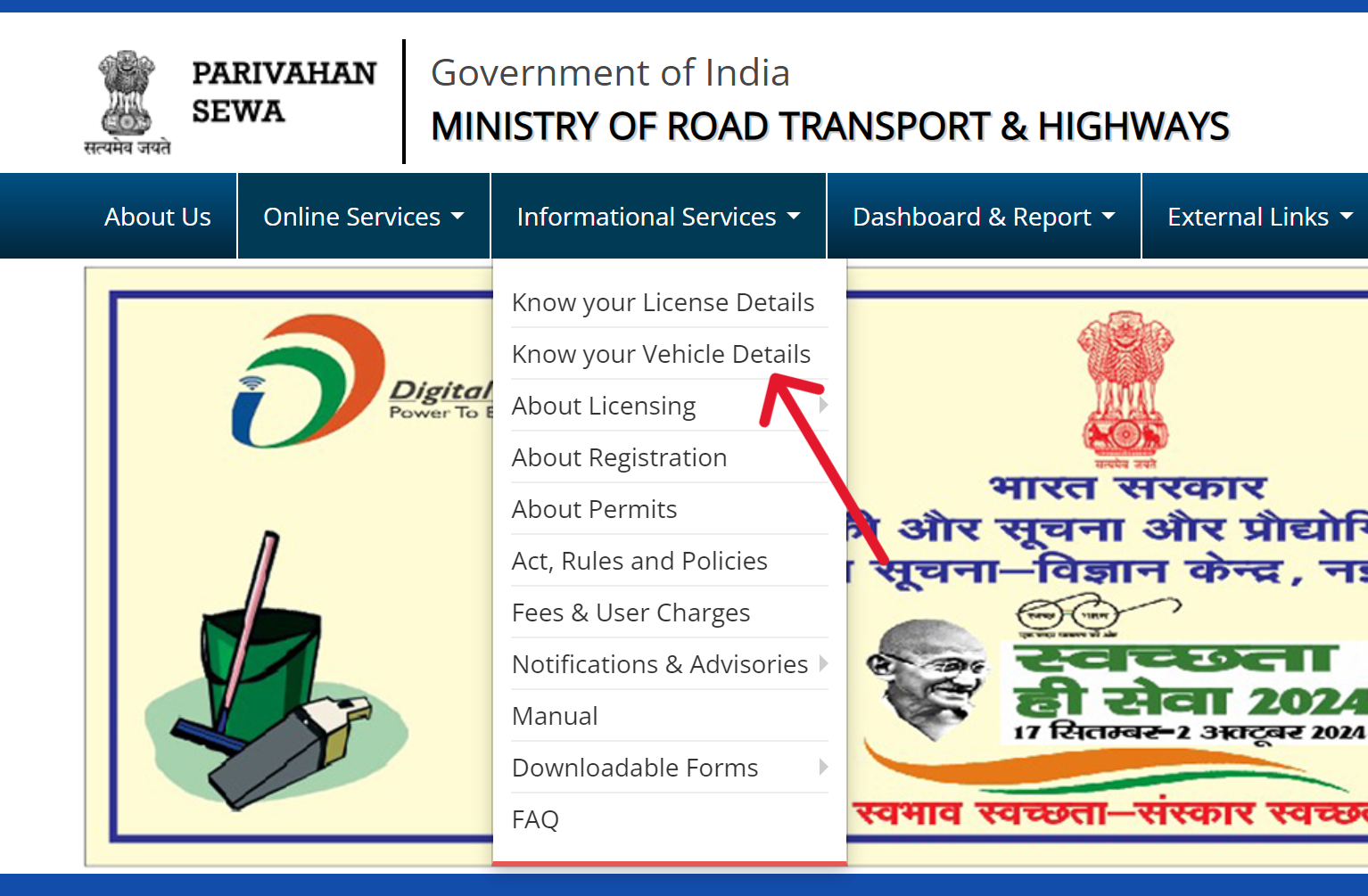
- Click “Create Account”.
- Enter mobile number, click “Generate OTP.”
- Input 6-digit OTP, set password, submit.
- Log In:
- Click “Login,” enter mobile number/password or OTP.
- Submit to access dashboard.
- Access Vehicle Details:
- Click on “Know Your Vehicle Details.”
- Enter vehicle registration number (e.g., DL01AB1234).
- Input captcha code.
- Click “Search Vehicle.”
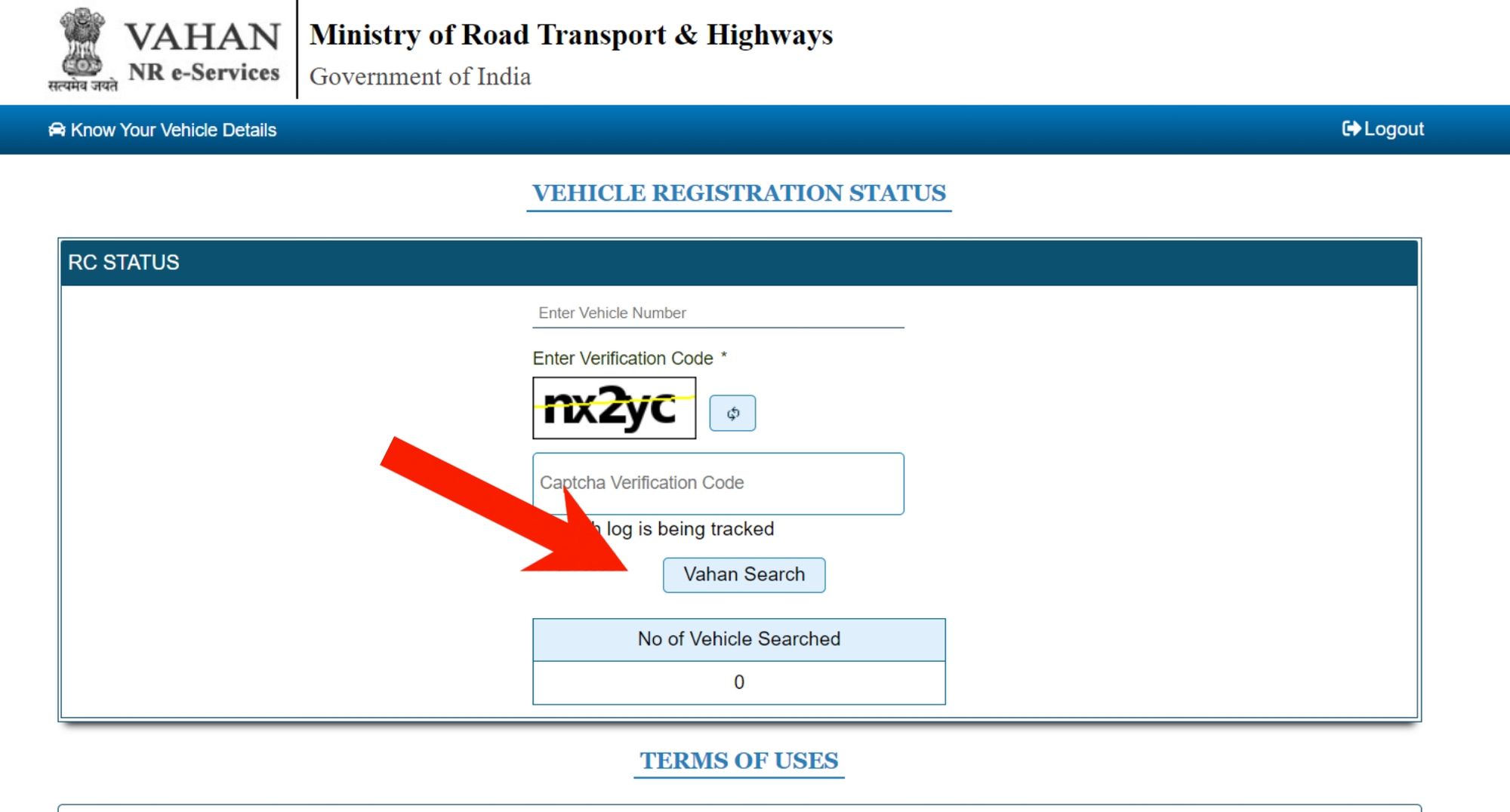
- View Details:
- Registration: Number, date, RTO.
- Owner: Name (partially masked).
- Vehicle: Make, model, fuel, engine/chassis number.
- Status: Registration validity, fitness expiry.
- Insurance: Policy number, expiry.
- PUC: Pollution certificate status.
- Tax: Payment status.
- Permit: Type, validity (if applicable).
Fee Structure for Driving License (DL) and Vehicle-Related Services
| Service | Fee (₹) | Notes |
|---|---|---|
| Learner’s License (LL) | 150 + 50 | ₹150 for application, ₹50 for online test per class. |
| Driving License (DL) Application | 200 | For permanent DL issuance; includes Form 7 fee in some states. |
| Driving Test | 300 | For each test attempt; may include vehicle hire charges. |
| Smart Card DL (Form 7) | 200 | Additional for smart card; mandatory in most states. |
| DL Renewal | 200 | Within 30 days of expiry; ₹1,000 late fee + ₹50/day penalty after grace period. |
| Duplicate DL | 200 | May vary (₹150–₹300) by state; requires FIR for loss. |
| International Driving Permit (IDP) | 1,000 | Valid for 1 year; requires valid DL and passport. |
| Vehicle Registration (New) | 50–1,500 | Two-wheelers: ₹50–₹300; LMV: ₹600; Heavy vehicles: ₹1,000–₹1,500. |
| Registration Renewal | 50–600 | Two-wheelers: ₹50–₹300; LMV: ₹600; late fee: ₹300–₹500/month. |
| Duplicate Registration Certificate (RC) | 50% of original | Two-wheelers: ₹150; LMV: ₹300; Heavy vehicles: ₹750. |
| High-Security Registration Plate (HSRP) | 400–1,400 | Two-wheelers: ₹400–₹600; Four-wheelers: ₹1,100–₹1,400; state-specific. |
| Fitness Certificate (FC) Test | 200–1,000 | Two-wheelers: ₹200; LMV: ₹600; Heavy vehicles: ₹1,000; includes inspection. |
| Permit (Commercial Vehicles) | 200–1,200 | Goods carrier: ₹600–₹1,200; Taxi: ₹500; varies by permit type and state. |
Helpline
For any issues, reach out using the contact details below:
| Problem | Email ID | Contact Number | Timings |
|---|---|---|---|
| Vehicle Registration, Fitness, Tax, Permit, Dealer | helpdesk-vahan@gov.in | +91-120-4925505 | 06:00 AM - 12:00 Midnight |
| Learner License, Driving-File | helpdesk-sarathi@gov.in | N/A | N/A |
| mParivahan Services | helpdesk-mparivahan@gov.in | N/A | N/A |
| eChallan Services | helpdesk-echallan@gov.in | N/A | N/A |