A Vehicle Registration Certificate (RC) is a vital document that proves a vehicle is legally registered with the Regional Transport Office (RTO) in India. It contains essential details such as the vehicle’s registration number, chassis number, engine number, and owner’s information.
Losing, damaging, or having the RC stolen can create challenges during traffic checks, vehicle inspections, or ownership transfers. Fortunately, obtaining a duplicate RC is a straightforward process if you follow the correct steps.
This article provides a comprehensive guide on how to apply for a duplicate RC in India, covering both online and offline methods, required documents, fees, and processing time.
How to Apply for a Duplicate RC Online
Below are the full steps to obtain a duplicate Vehicle Registration Certificate (RC) online in India:
- Visit the Parivahan Sewa Portal: Go to https://parivahan.gov.in.
- Select Vehicle Related Services: From the dropdown list, click “Vehicle Related Services.”
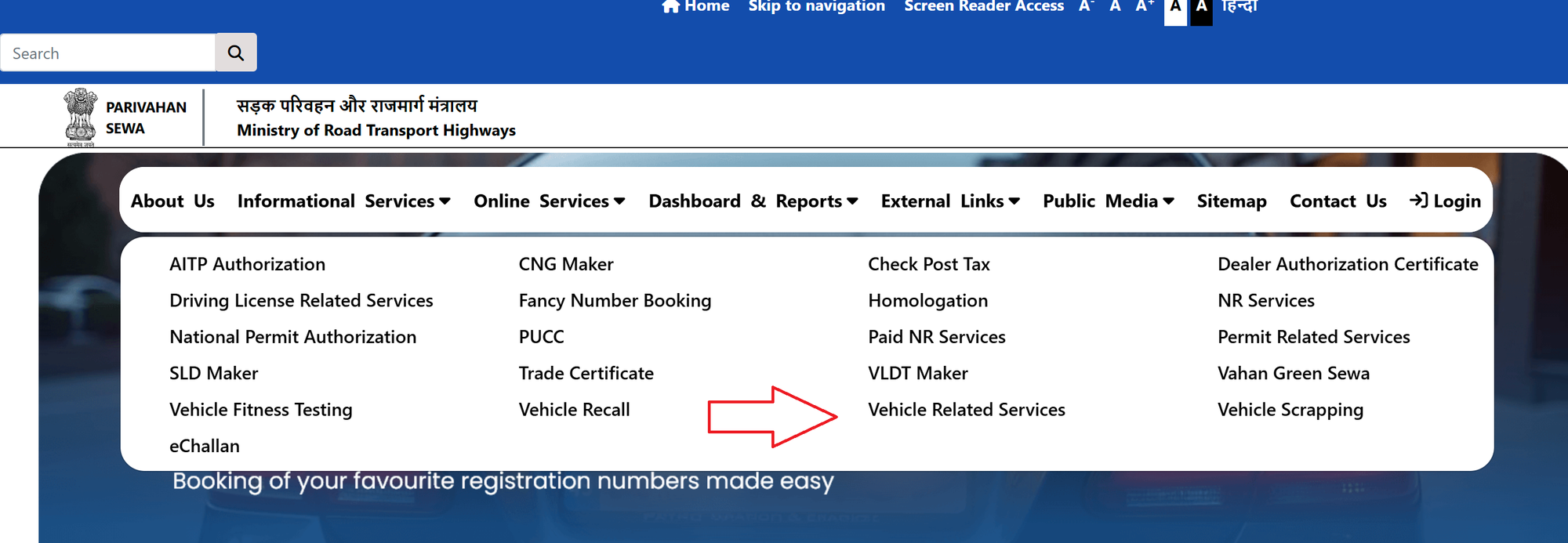
- Choose State: Select your state from the displayed options.
- Enter Registration Details: Input your vehicle’s registration number or select your RTO, then click “Proceed.”

- Proceed Further: On the small page that opens with vehicle details, click the “Proceed” button at the top.
- Go to Services: In the menu bar, click “Services,” then select “RC Related Services” from the dropdown.
- Select Duplicate RC Option: Click “Apply for Transfer of Ownership, Change of Address, Hypothecation [Addition/Continuation/Termination], Duplicate RC].”
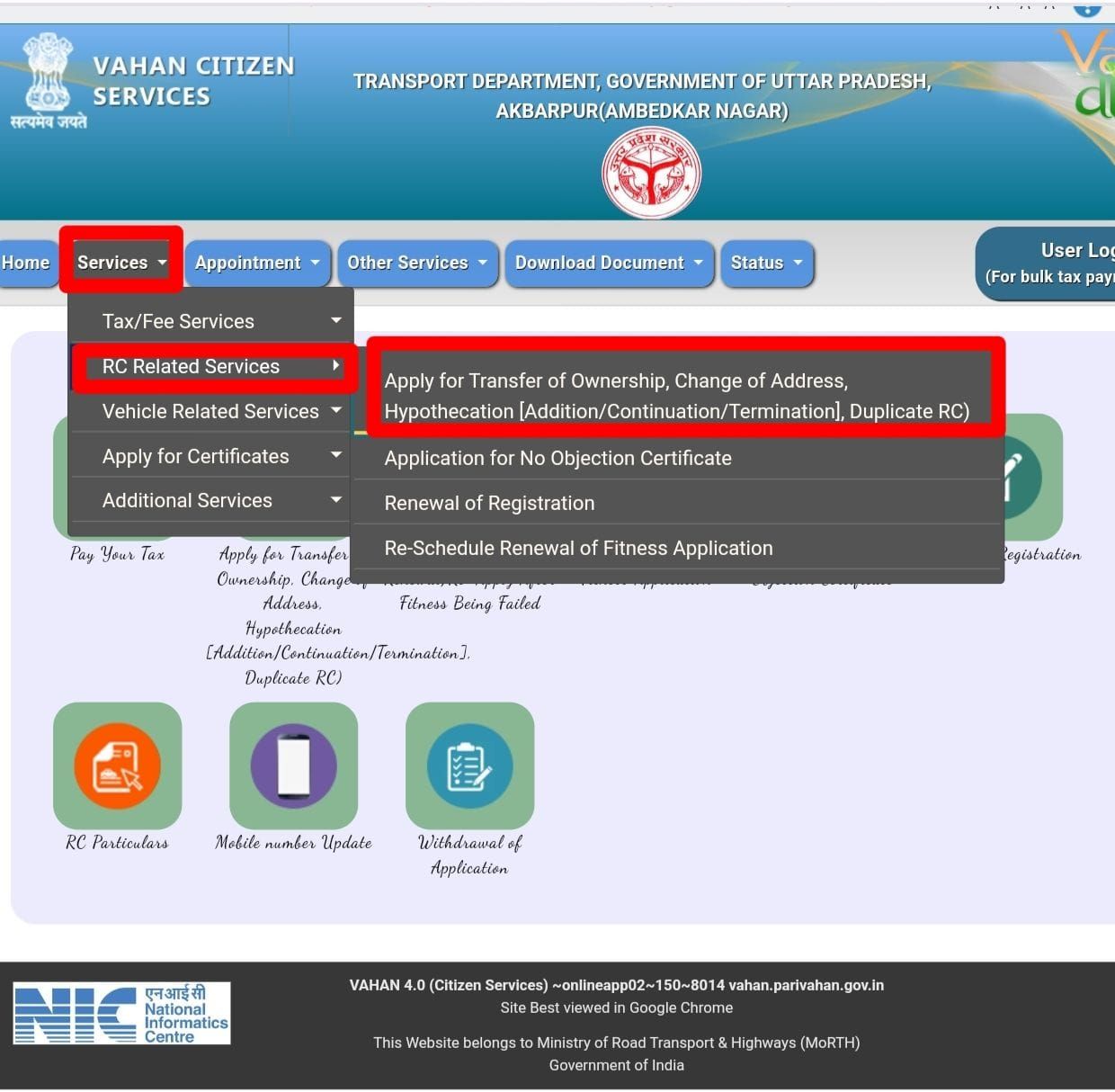
- Enter Vehicle Details: Input your vehicle registration number and the last five digits of the chassis number, then click “Verify Details.”
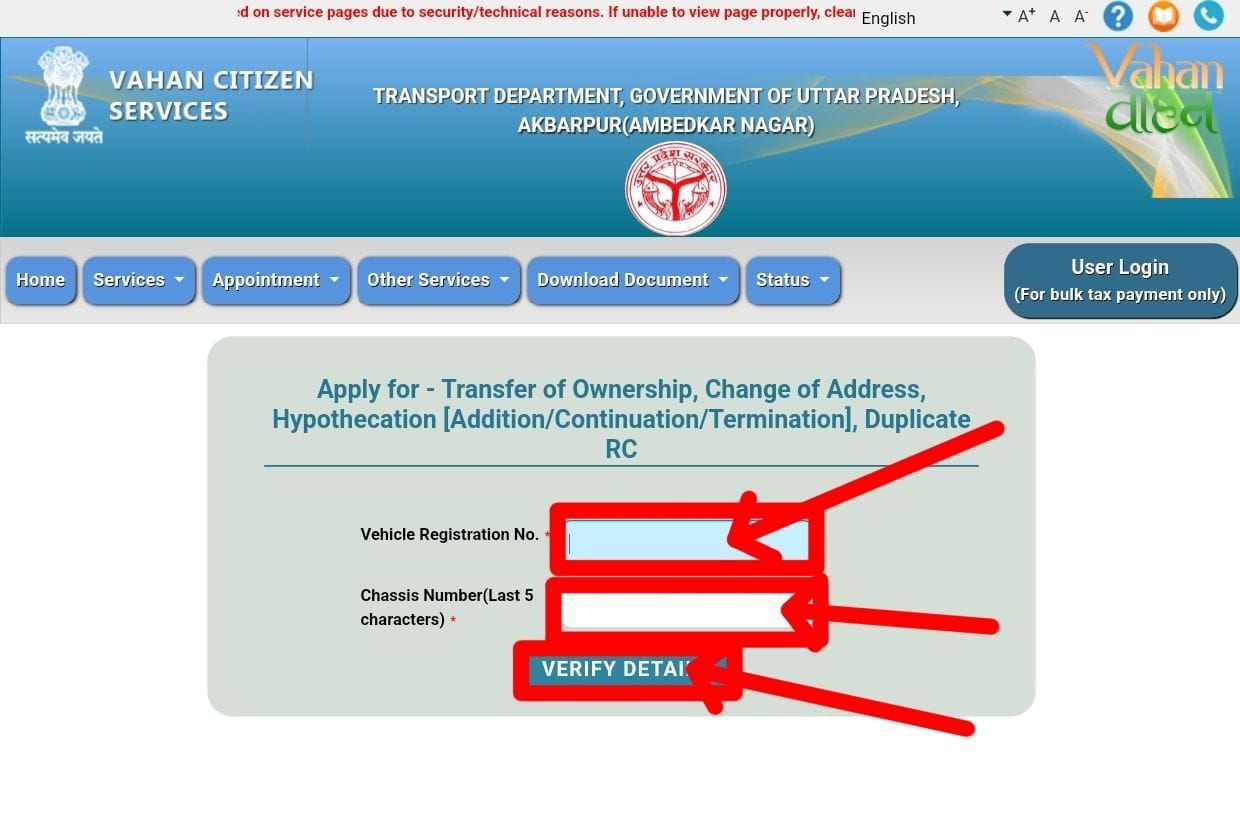
- Verify with OTP: An OTP will be sent to your registered mobile number. Enter the OTP in the checkbox that appears and submit.
- Choose Duplicate RC: On the new interface, click the “Duplicate RC” box.
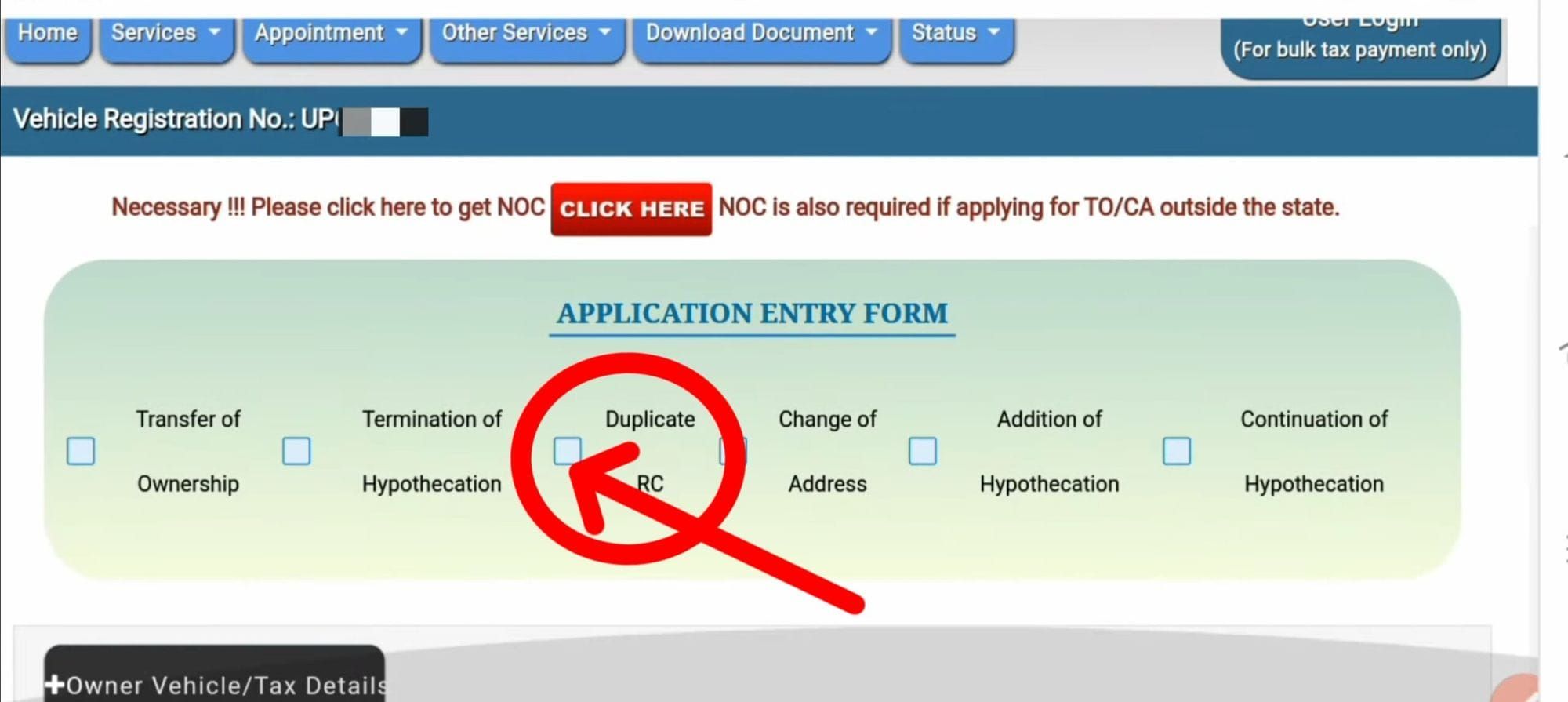
- Fill Details: In the section that expands, enter the Reason for applying (e.g., lost, damaged) and Insurance Details.
- Pay Fees: Review the fee details displayed, make the online payment, and download the receipt.
- Receive Duplicate RC: The duplicate RC will be sent to your registered address within approximately 15 days.
Notes:
- Ensure you upload required documents (e.g., FIR, affidavit, identity proof, insurance, PUC) when prompted, typically after selecting “Duplicate RC.”
- Fees vary by vehicle type (e.g., ₹300-700 for cars/motorcycles, per Rule 81 of Central Motor Vehicle Rules, 1989).
- Processing may take 15–30 days depending on the RTO, and the digital RC can be downloaded via DigiLocker.
Documents Required for a Duplicate RC
Before applying, gather the following documents:
- Form 26: Application for a duplicate RC, available on the Parivahan Sewa website or at the RTO.
- FIR Copy: If the RC is lost or stolen, file a First Information Report (FIR) at the local police station and obtain a copy.
- Affidavit: A sworn affidavit stating the RC is lost, stolen, or damaged, attested by a notary public or magistrate.
- Identity Proof: Aadhaar Card, PAN Card, or Passport.
- Address Proof: Aadhaar Card, utility bill, or rental agreement.
- Valid Insurance Certificate: A copy of the vehicle’s active insurance policy.
- Pollution Under Control (PUC) Certificate: Proof of compliance with emission standards.
- Challan Clearance: For commercial vehicles, a clearance certificate from the traffic police and Enforcement Wing.
- Tax Clearance: For commercial vehicles, proof of tax payment from the Accounts Department.
- No Objection Certificate (NOC): If the vehicle is under a loan, an NOC from the financier.
- PAN Card or Form 60/61: As applicable, for tax purposes.
- Engine and Chassis Pencil Print: A physical imprint of the engine and chassis numbers, if required by the RTO.
Checking the Status of Your Duplicate RC Application
To track your application status:
- Visit https://parivahan.gov.in.
- Navigate to “Online Services” > “Vehicle Related Services.”
- Select State, RTO, and click on proceed.
- Click on “Status” > “Know Your Application Status” Option in the menu bar.
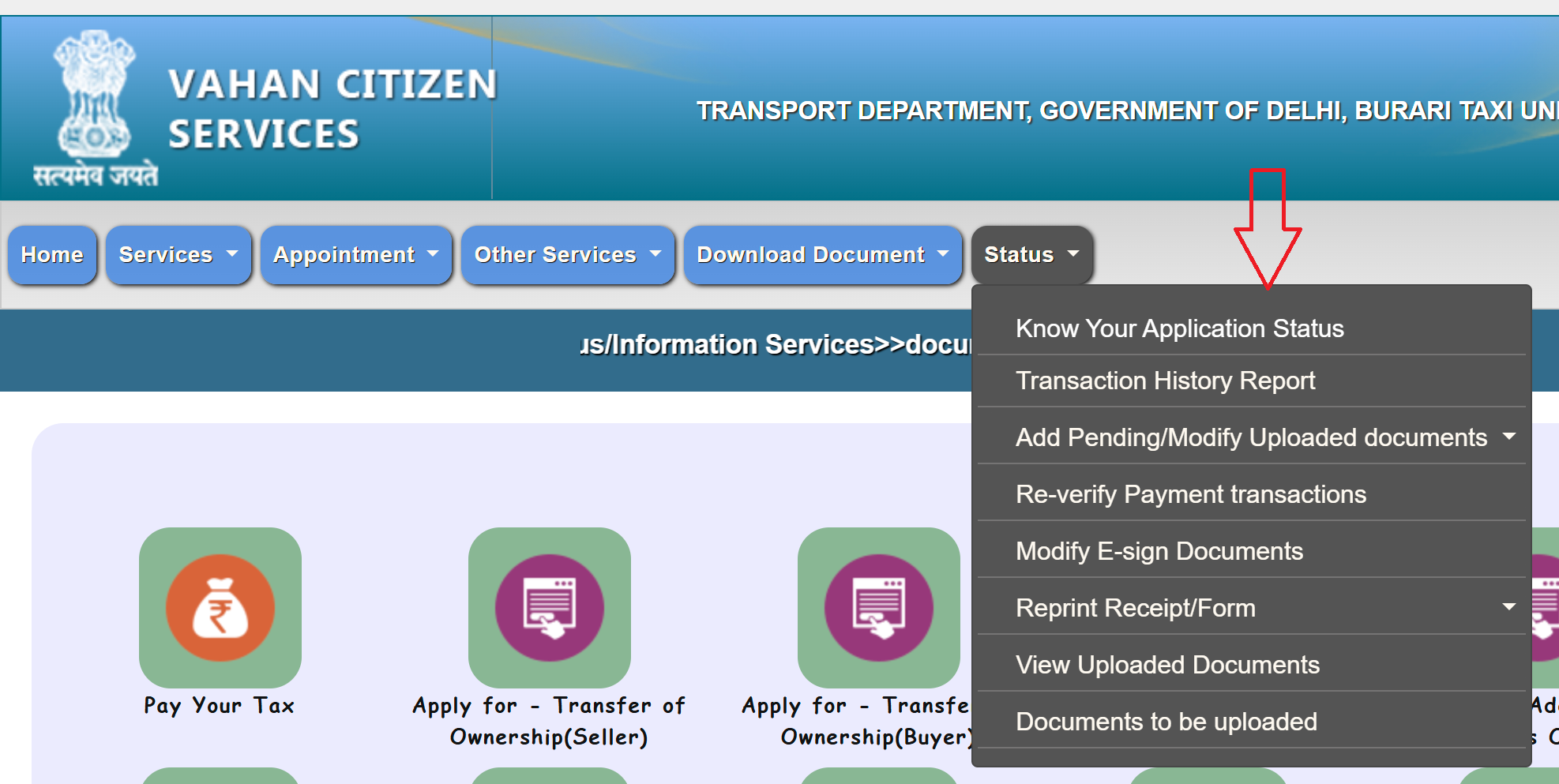
- Enter your Application No or Vehicle Registration No, and captcha.
- Click the submit button to check the status.
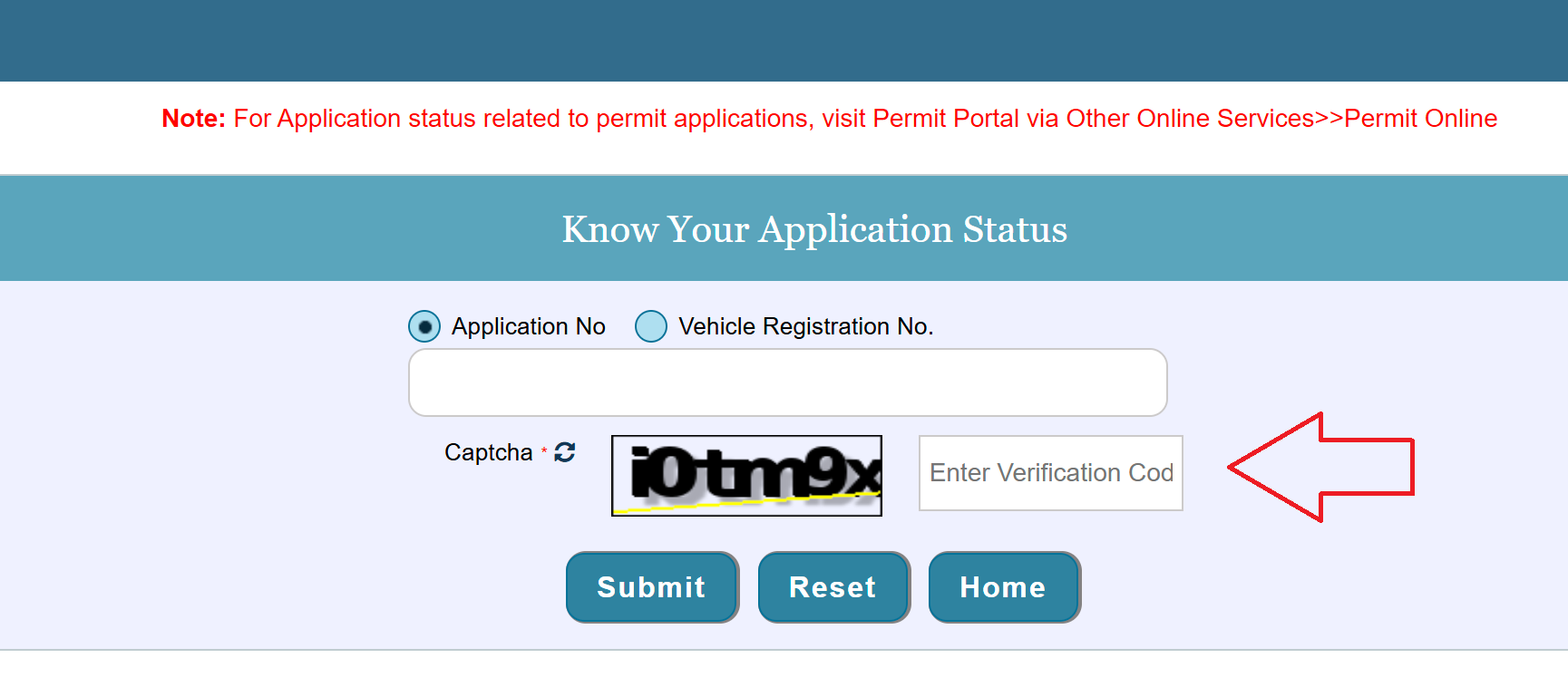
When Do You Need a Duplicate RC?
A duplicate RC is required in the following situations:
- Lost or Misplaced RC: The original RC is lost or stolen.
- Damaged RC: The RC is torn, faded, or otherwise illegible.
- Destroyed RC: The RC is damaged due to fire, water, or other causes.
- Incorrect Details: The RC contains errors in ownership or vehicle details (e.g., chassis number or manufacturing year).